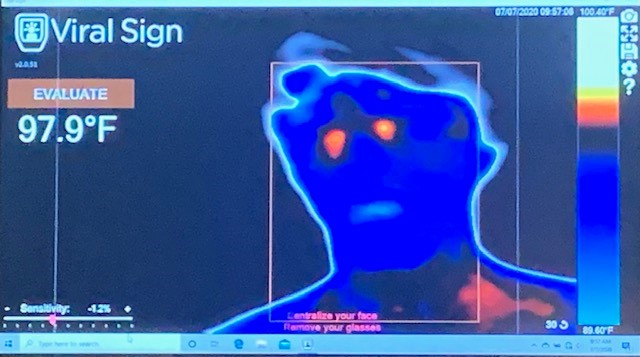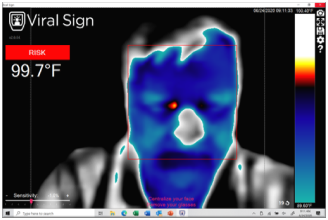How does Viral Sign integrate into arrival workflow?
Incorporating Viral Sign into the arrival process for employees, customers, and guests can be executed with minimal adjustments to workflow. The process requires three steps which can be executed in under three seconds.

Step 1
Individuals are monitored remotely as they pass through the checkpoint for the facility.
The set-up at the point of screening includes an infrared camera, a laptop tethered directly to the camera, a camera stand, point of screening floor guides (“Stand Here”), and a 21-inch monitor (to permit those being screened to see their result in real-time).

Step 2
Viral Sign delivers a visible result to communicate the individuals status: Okay, Evaluate, or Risk. An audible alert can be turned on to bring increased awareness to the result where required.
The individual monitoring the results is not required to interpret the visual image and is not required to be a medical professional. Interpretation is executed by the artificial intelligence in Viral Sign.

Step 3
Individuals identified as suspicious for the presence of virus, indicated by the Evaluate or Risk result, can be processed consistent with the organization’s protocol for isolation and follow-up.
The screening result with Viral Sign is indicated as “OK” (or low risk), “Evaluate” (medium risk), or “Risk” (high risk).
Below, we provide three screen shots illustrating the OK (left), Evaluate (Center), and Risk (Right) result. It is important to note that the facial images are not representative of the full range of images for each risk cohort.